Step 1:
In the conversations window (the first window), choose the conversation where the messages you want to share are located.
Step 2:
Click on the 3-dotted menu on the top-right corner and select "Select By Date"
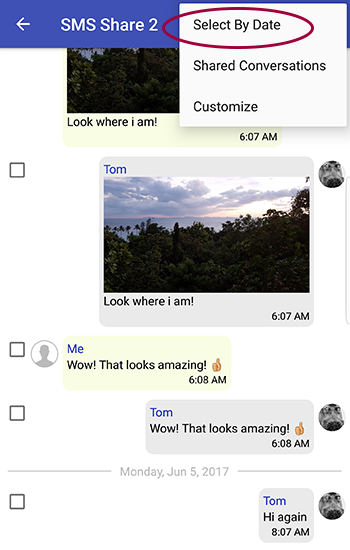
Step 3:
Choose the "Start date" by clicking on the calendar, then choose the "End date" by clicking on the calendar again"
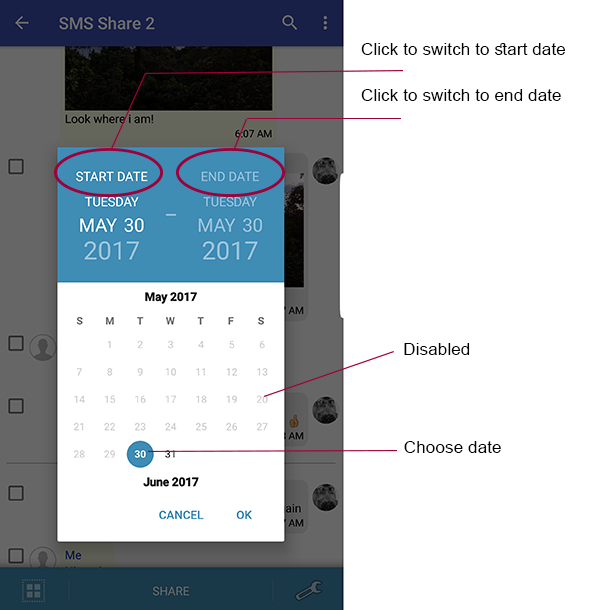
Note: only the dates within the range of the messages in the selected conversation will be enabled and all the rest will be gray (disabled)
Comments
0 comments
Please sign in to leave a comment.