The error implies that there is not enough space on the device to save the files for the share.
Here is a tutorial that will help you learn how to free up space: https://www.cnet.com/how-to/5-tricks-to-free-up-space-on-your-android-phone/
Note that you can also free some space by deleting old files from past shares.
How To delete old conversation files:
1. Click on the "folder" icon on the top-right corner
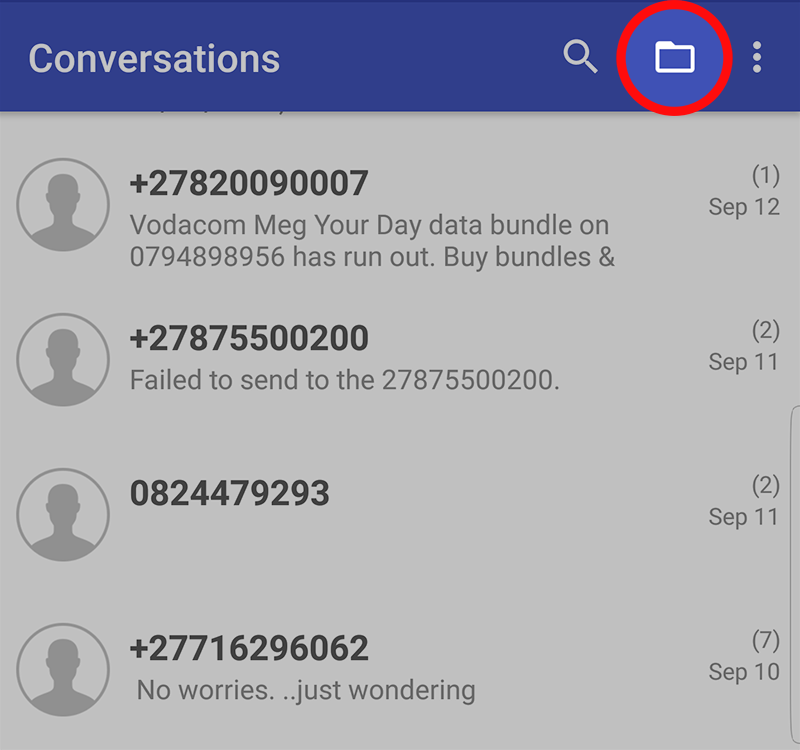
2. Long tap on one of the files that you want to delete
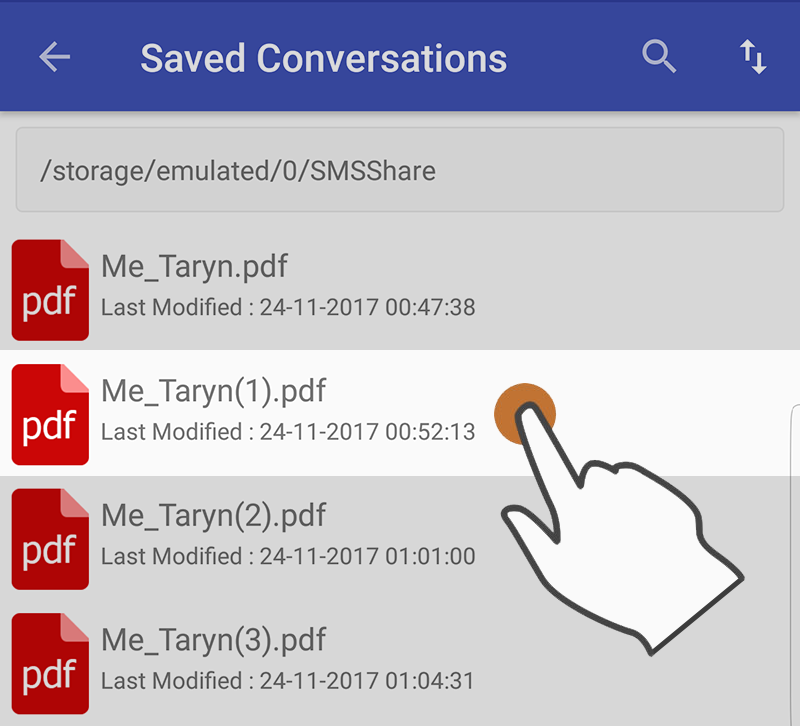
3. check all the files you want to delete and tap "delete" on the bottom-left.
note that you can choose all the files by tapping on the button on the top right
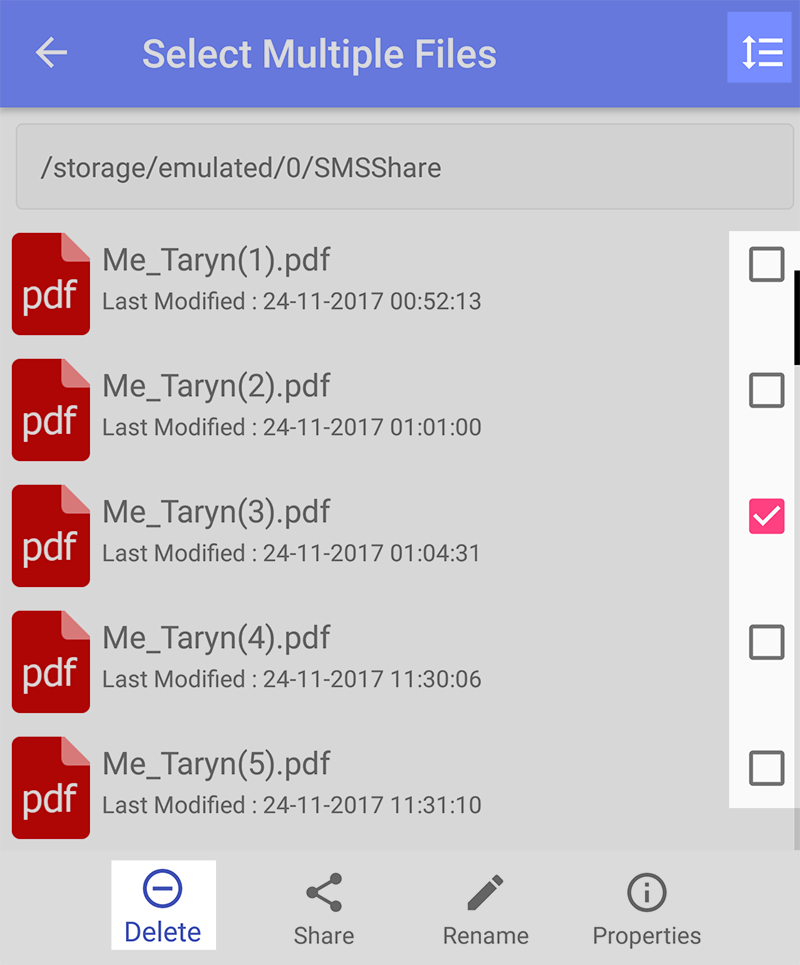
Comments
0 comments
Please sign in to leave a comment.